Score Roll-up Methodology & Index Calculation Methods
Objective: Gain an understanding of how Condition Scores are rolled up from Service Criteria and Component levels to the Asset level and how Overall Condition Index (OCI) scores can be calculated within the Assets module.
Outcomes: Learn how asset condition can be calculated in a variety of ways depending on the objectives of an organization.
When an asset condition is being assessed, a scale from 0 to 6 is used to indicate the condition that the asset is in. 0 indicates that the assets is brand new, while 6 indicates that the asset is no longer able to provide the service level for which it was designed.
Therefore, a lower condition score is indicative of an asset in better condition than a higher score. This is an important note as we start to look at rolling-up mutiple component scores together to provide overall condition scores for large infrastructure assets.
Condition data is generally reported across asset classes utilizing the Overall Condition Index (OCI).
Score Roll-up Methodology
Infrastructure assets are often large interconnected networks or portfolios of composite assets. They are comprised of asset components that are usually renewed or replaced individually to continue to provide the required level of service from the network.
The measure of an assets ability to provide it's intended service is measured by its service criteria, and these service criteria can vary depending on the asset type and the role it plays in the provision of the service. For example, road service criteria may include; 'roughness' and 'pavement condition' e.g. depression, corrugations & rutting. These can be assessed and are indicative of the ability of the asset to deliver it's required service.
In order to derive an overall index of the asset, it is necessary to combine the criteria scores of the asset components and 'roll them up' to provide an overall condition index (OCI) as can be seen in the Score Roll-up Methodology process map below.
Score Roll-up Methodology process map (Click full screen button to enlarge and then zoom as required)
Index Calculation Methods
The OCI can be calculated in a variety of ways and the chosen calculation can have a significant effect on the final index value.
Within the Assets module there are 4 available methods of calculating OCI:
-
Average (straight average of all criteria)
-
Best (averages the minimum values of each criteria)
-
Worst (averages the maximum values of each criteria)
-
Weighted Average (multiplies criteria by weights, divided by sum of weights *)
Additionally, when ‘Critical Default’ is set to true, the calculation method will override the selected method and use the critical criteria’s Critical Score (maximum of all criteria flagged as critical). For example – in the following screenshot, the “Roof” has Critical Default set as True, hence, it will always override the calculation method selected within the Admin module.
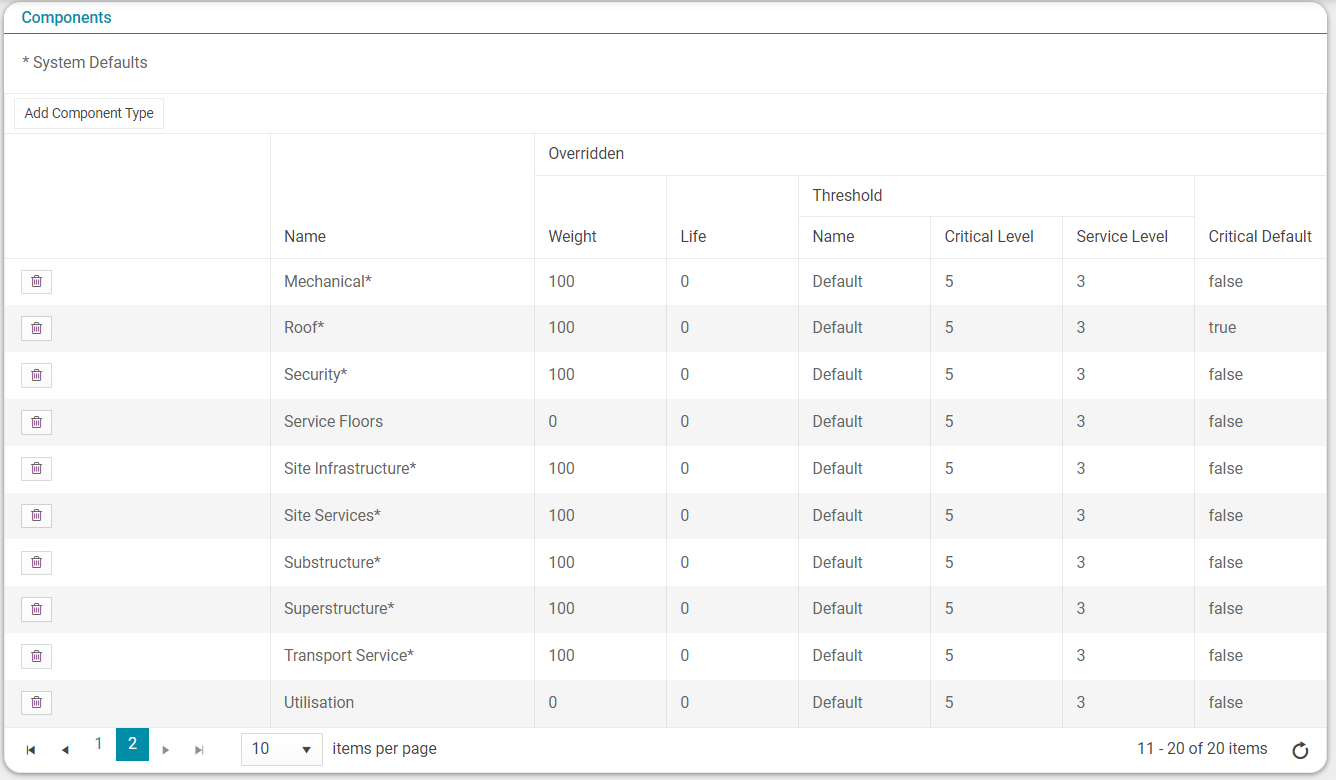
NOTE Only Service Criteria which belong to the 'condition' group are included in the roll-up calculations.
Below is a data table and process map providing an example of how the different calculations provide a variety of final scores.
Index Calculation Methods Process Map (Click full screen button to enlarge and then zoom as required)
In the above process map, the Critical Score is calculated by combining the maximum scores of all criteria flagged as critical. The Critical Score represents the baseline against which all other indices are compared.
In this example, Average and Best compare similarly with the Critical Score, while Worst is higher and Weighted Average is marginally higher at 3.25
NOTE When using Weighted Average any criteria with a weight of 0 will be ignored.
The choice of which method is used by an organization depends upon what the objectives are and how an Asset Management team wishes to present the assets OCI.
Steps to configure Index Calculation Method
From the Navigation Sidebar, select 'Admin' and select 'Assets' from Navigation Dropdown.
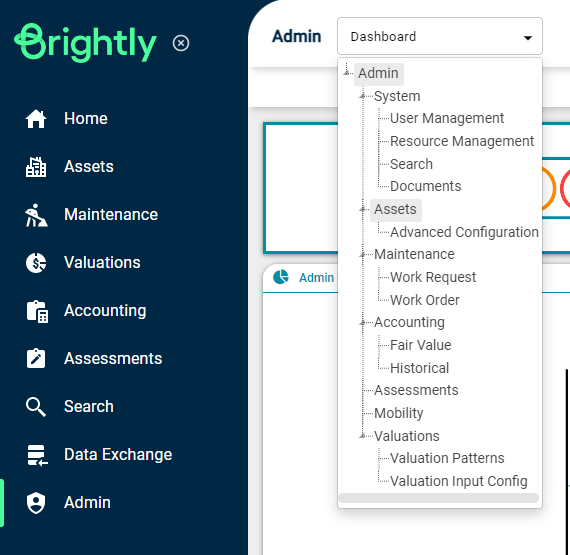
In this example, select 'Airport Buildings'.
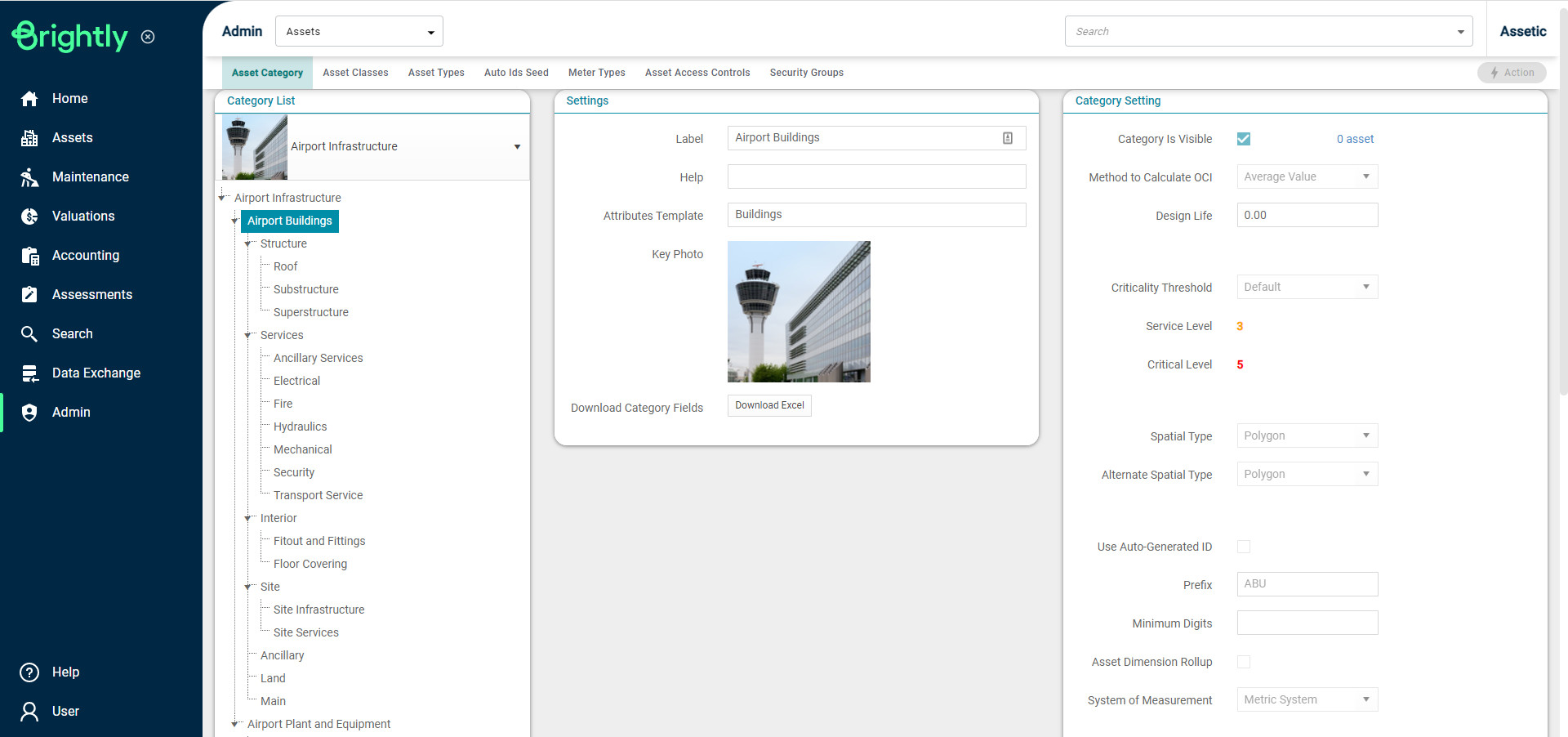
On the right side of the screen, the 'Category Settings' pane is visible. Select 'Edit' and then select the 'Method to Calculate OCI' drop-down.
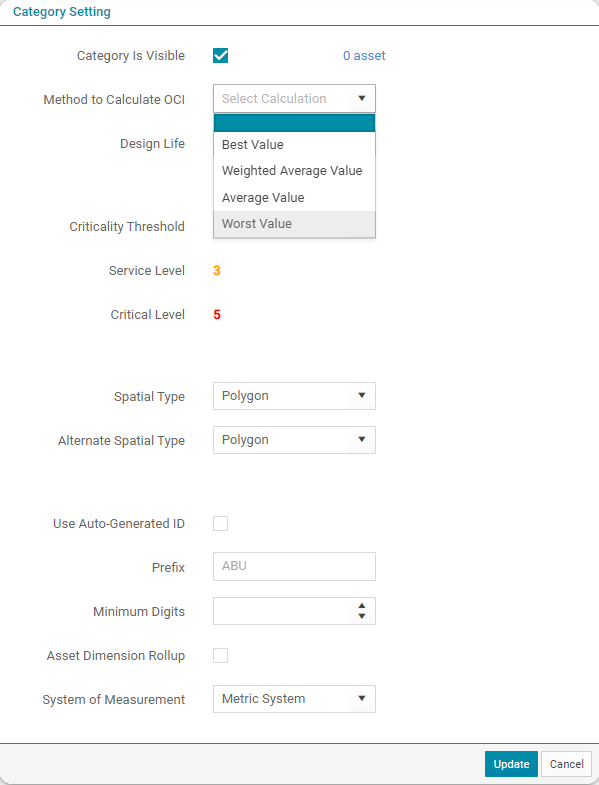
Options for the various OCI calculation methods are visible. Once the required settings are selected, click the 'Update' button.
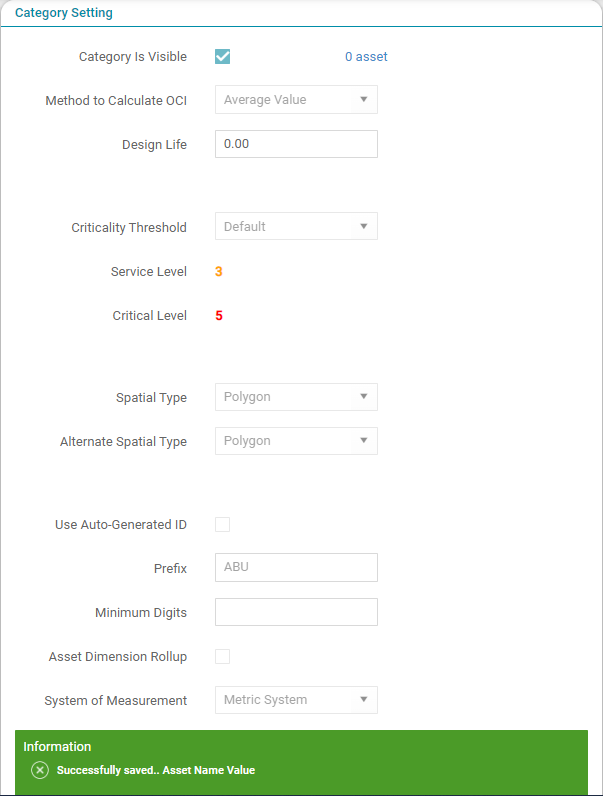
To configure a Component Method to Calculate OCI, firstly, select a component from the category list on the left.
In this example, we select 'Superstructure'.
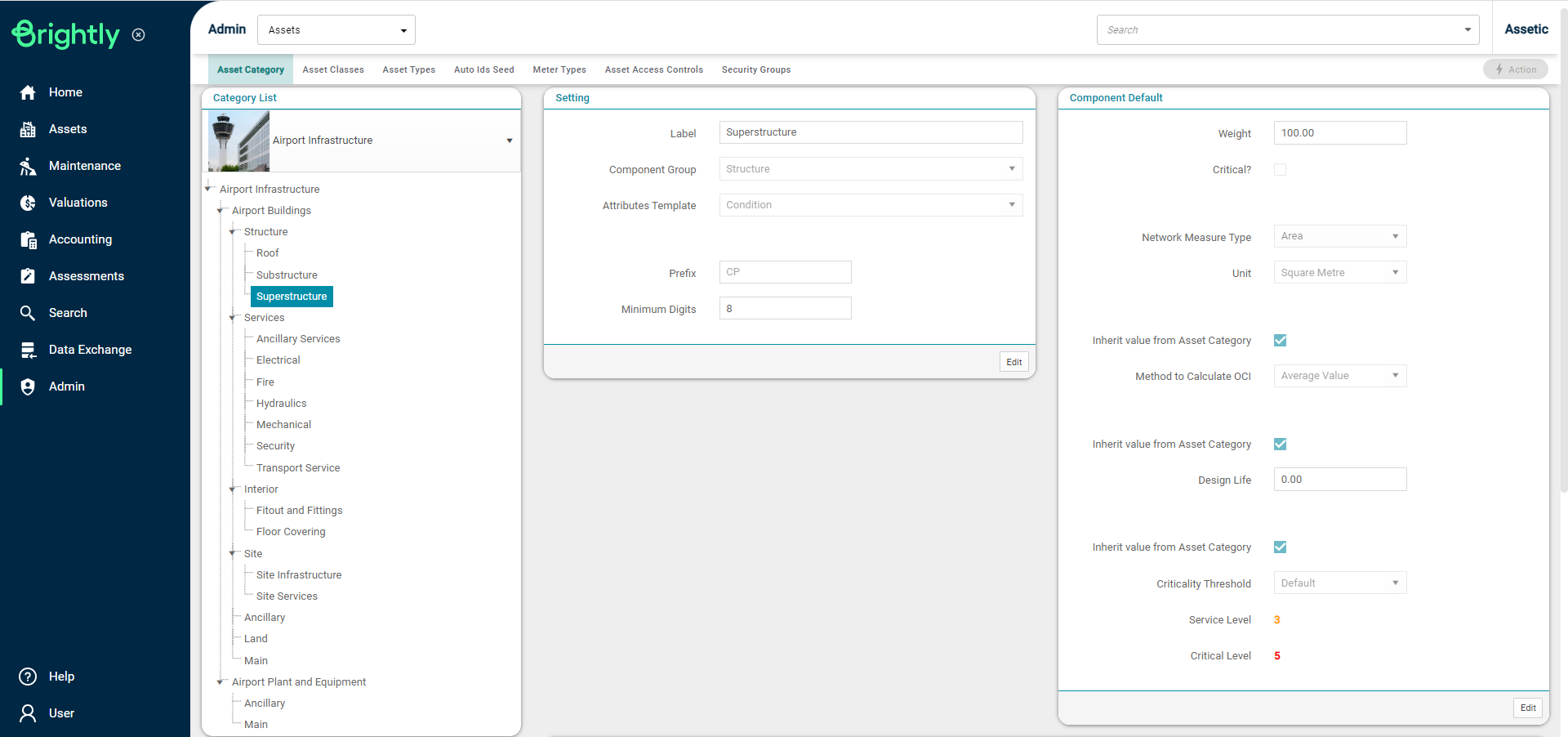
On the right side of the screen, the Component Default pane is visible. Here, select 'Edit' and then choose the required 'Method to Calculate OCI' from the drop-down.
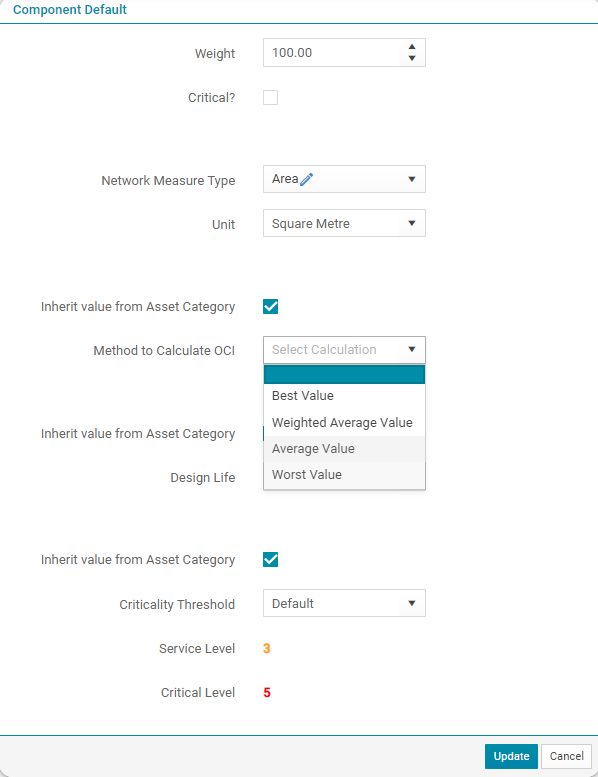
Then click 'Update' to save the selection.
How to configure Overall Condition Index calculation
